State Bank of India (SBI) Mobile Banking is one of the most used mobile banking services in India. Users can pay bills, transfer funds, check account balance, recharge your Mobile/DTH, request for a check book and many more services are there on SBI mobile banking application. The SBI mobile banking application is named as State Bank Freedom
Registration Process:
Step 1: Send SMS MBSREG to 9223440000 to receive User ID and Default MPIN.
Step 2: Download State Bank Freedom application from here.
Step 3: Change the default MPIN through State Bank FreedoM application.
Step 4: Complete registration process instantaneously by visiting State Bank ATM or Branch
Option 1: Activate using State Bank ATM-cum-Debit card at any State Bank ATM.
Choose ‘Mobile Registration > Mobile Banking Registration > Registration’
Enter your 10 digit mobile number, which should be already registered with the Bank.
Option 2: Submit registration form at the Home Branch for immediate activation.
Features:
* Funds transfer (within SBI or other Bank’s account)
* Immediate Mobile Payment Services (IMPS) Fund Transfer, Merchant Payments 24 x 7
* Enquiry Services (Balance Enquiry / Mini statement)
* Cheque Book request
* Demat Account Enquiry
* Bill Payments (Utility bills, Credit Cards, Insurance premium), Donations, Subscriptions
* Mobile Top up / DTH Recharge
Using the SBI Mobile Banking Application Features :
Enquiry Services:
1. Open Your SBI FREEDOM Application
2. go to “Enquiry Services”
3. Select either “ Balance enquiry” or “Mini Statement enquiry”
4.Enter your mpin and tap “Confirm”.
Mobile Topup
1. Open Your SBI FREEDOM Application
2. go to “Top-up/Recharge”
3. then select “mobile topup”
4. Fill the form & “select debit my Primary account”
IMPS fund transfer
1. Open Your SBI FREEDOM Application
2. go to “Imps fund transfer”
3. Generate your MMID
4. select “Imps funds transfer to mobile number”
5. Fill the form & “select debit my Primary account”
Note: You must know the MMID of Other person.
6.Enter your mpin and tab “Comfirm”
Also read: How to save mobile internet data on Android
verdict: It is smooth, easy to use and most importantly blazing fast



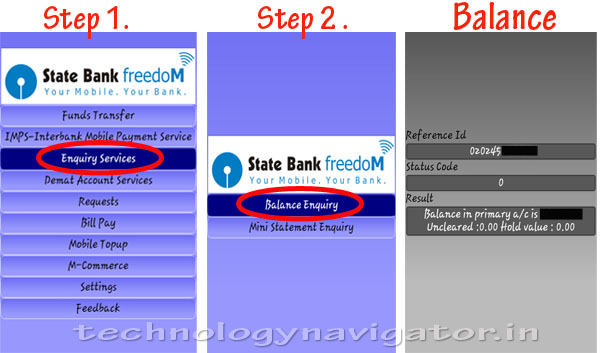
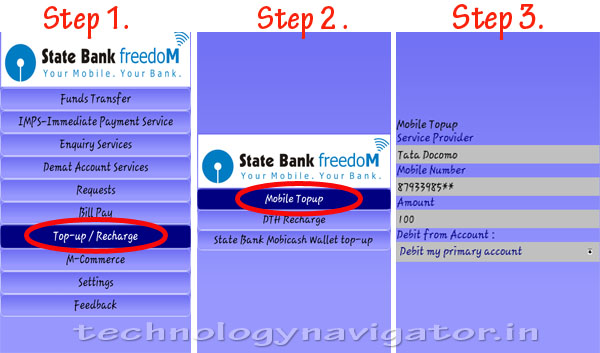
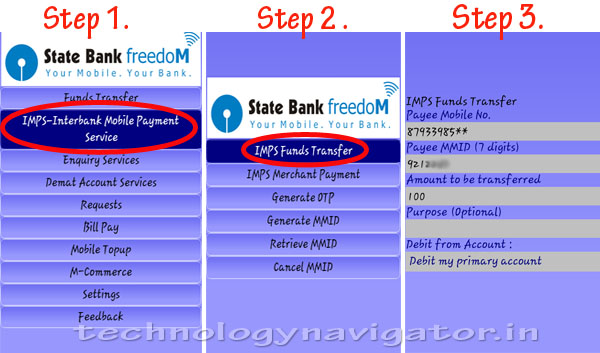








Rakesh Dansena
March 27, 2014 at 5:04 am
How can we pay electricity bill from SBI Freedom
Please send me Process(step)message on this number 8517911872 .
Thirupal Reddu
September 7, 2014 at 12:45 am
How can we pay
dishtv bill from SBI
Freedom
yogendra
March 1, 2015 at 2:52 pm
how to pay utility bill like electric bill,lic premium and bsnl recharge ..pl provide me the details stepwise as in this app..thank u…
yogendra
March 1, 2015 at 3:00 pm
best app in all..pl provide details for utilities bill payment. in accordance with app..