Now lock your computer with a Pendrive.
The laptop or computer will work only when the Pendrive is plugged in.Once the Pendrive is removed keyboard and mouse will automatically get disabled and screen will get dark.Your computer will get automatically locked.To unlock the laptop or computer you will need to insert the Pendrive again
This trick works on on all versions of windows including both windows 32 bit and 64 bit
Here is the Trick to lock Your Computer With Pendrive Using “Predator” Software
- Download the predator software by clicking here (2.3 mb)
- Run PREDATOR from Start/Programs/Predator
- Now Insert yourPendrive.You will get a message to define your new password.(This process will not format your pendrive and your pendrive data will not be affected by this at all)
- Click on Ok and Enter your your new password in next dialog box
- Check that the drive letter displayed under “USB key drive” actually matches your flash drive or choose the correct letter from the dropdown list
- Finally click on Create Key button and then on OK button
After this the software will automatically exit.Now restart the program by clicking the icon on desktop.
Predator will take few seconds for initialization.Once the icon in the taskbar turns green then your software has initialized itself.


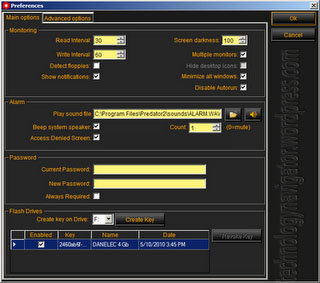

1 Comment
it’s good …
but if my pendrive is missing or it was broken out then what we do?