Now you can read hindi text in opera mini irrespective of your phone supported language
For Mobile phones without language fonts :-
With Opera Mini browser, now you can read Indian language content on mobile phones which don’t have built in unicode fonts. For this you need to turn on the bitmap fonts in ‘opera mini’ browser,
1. Type ‘about:config‘ in mini address bar.
Now that will bring up the Power User settings.
2. There is a option for “use bitmap fonts”. Change that to “Yes”.
Enjoy Browsing



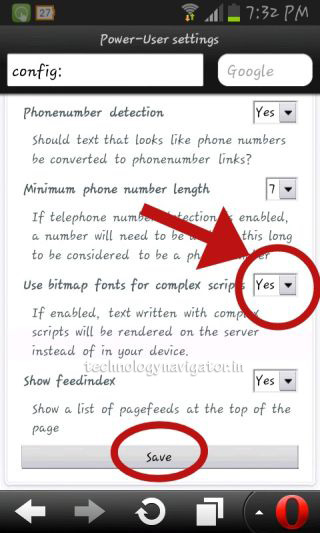
7 Comments
thnx…now I can read hindi eaisly….
thanks….i ‘ m searching for this from past 1 year..now i can read hindi text on websites…
what n idea sir G….
thanx
real it’s great now i can read hindi on every device
gud job bhai.
Namaskar Sir,
Bahut bahut dhanyavad, Ab aap ke sahyog se main apne mobile mein Hindi padh sakta hoon.