Like any other web browser, Chrome has several different keyboard shortcuts that can help improve your productivity. Below is just a few of my top favorites.
Here are my favorites:
1. Ctrl + t = Open a New Tab
This chrome shortcut instantly open a New TAB
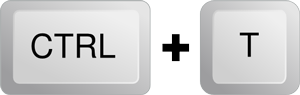
2. Ctrl + Shift + t = Recovers Last Closed Tab
Reopen tabs you accidentally killed. Google Chrome remembers the last 10 tabs that you’ve closed so you can press Ctrl +Shift + T up to 10 times to get them all back.
3. Shift + F5 = Hard Refresh
Shift + F5 is the ultimate shortcut for refresh because it not only reloads the current web page but also ignores cached content.
As you browse through the web, Google chrome stores web elements like stylesheets(.css files) and images so subsequent visits to the same website don’t have to download everything again. The result is usually a faster browsing experience; however sometimes things go awry.
4. Ctrl + Shift + n = Go Incognito Mode
This shortcut let’s you browse the web in private.
Here’s how incognito mode works:
- Any webpages that you open while in incognito mode aren’t recorded in your browsing histories.
- No download histories are kept.
- What about cookies? Yup, chrome deletes all new cookies immediately after closing the incognito window.
Incognito Mode is great when you need to use the internet from a public computer or at a hotel or in a library.
5. Alt + e = open Chrome Menu
Alt + e = ![]() , saves a click and gets you to the Chrome menu in style.
, saves a click and gets you to the Chrome menu in style.
6. Ctrl + j = View Downloads
Press Ctrl + j to open the Downloads tab to see all your stuff.
7. Ctrl + Click = Open Tab in Background
Hold down the Ctrl key as you left click on a link and Chrome will open the page in a new tab in background
8. Alt + d = Go to the Address Bar
press Alt + d to go to address bar or all in one chrome bar quickly.Try it now. It’s pretty fun.
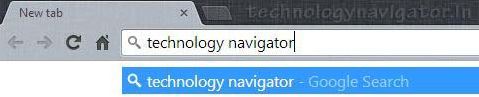
9. Ctrl + Shift + Delete = Clear Browsing Data
This chrome keyboard shortcut instantly open the clear browsing data box.
From where you can perform multiple cleaning task like:
- Clear your browsing history
- Clear download history
- Empty the cache and many more options are available.
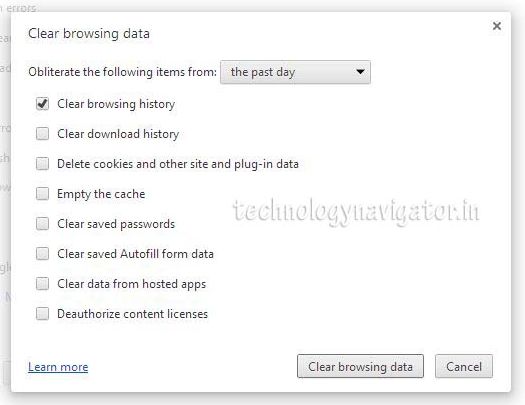
10. Ctrl + Enter = .com URLs for the Lazy
Ctrl + Enter affixes a www prefix and a .com suffix to any term in the location bar.

1 Comment
Ctrl + Shift + t is an awesome shortcut for restoring accidently closed tabs…