Are you also one of them whose Android phone is running slow? Want to boost speed of your Android device? Well, if your Android phone is running slow, here are some important and simple tricks to Boost speed of your Android phones.
There can be various reasons of making your Android phones slower over time. It can be related to- software issues, hardware limitations and the way you use your phone.

Some of the main and common reasons of making your device run slow are:
Cached Data stored in phone, Low Storage Data, Outdated Software, Uses of heavy apps and widgets, too many background processes, etc.
Also read: Top 10 Android phones August 2024 under Rs 20,000
Here are some tips and tricks which can be used to boost speed of your Android phones:
- Clear Cache regularly
Cache are the unwanted residue, generated by apps we use It build up over time and take space in your phone, making it slow. So, you need to clear cache from your phone time to time, making its space free.
For this, you need to go to Settings > Storage > Cached data and clear it.
- Manage Apps and Widgets
Installing too many apps can make your device work slower as the apps are, whether active in background or not, use RAM and processing power. Similarly, too many widgets on home screen of your phone cause lagging of your phone. So, try to minimize the use of widget and advanced apps and uninstall the apps that are not in use to make your device run faster.
Using lite version of apps like- Facebook lite, messenger lite, etc helps to save Ram and maintain smooth operation.
- Free up Storage Space
If your device is loaded with too many files, media, photos, etc you need to clean it to make your device run faster and smoother. Try to store all your files and media in cloud storage options like Google Photos, or if possible, you can insert SD card in your device to increase storage and move your old data and files in your SD card making your storage free.
- Updating your Software
Software update is very important for optimal performance of your device. Updating Software fixes bugs, provides security improvement and boost up speed of your phones. So, it’s better not to neglect it, rather keep your eyes whether software update for your device is available or not by going to Settings > System > System Updates.
Always install updates of apps and software for secure and smooth functioning of your device.
- Limiting Background Processes
There are so many apps which keep running in the background despite not in use. These make your device run slower as it is using processor in the background, consuming resources.
For limiting background process, you need to go to ‘Developer Option’ in Settings of your device. If you can’t find this option, first you need to enable this in your setting.
Go to Settings > About phone, there you will find Build Number (OS version) option, tap it seven times and notification will come that Developer option is enabled. Now, go to Settings > Developer option > Background Process Limit and select a lower limit.
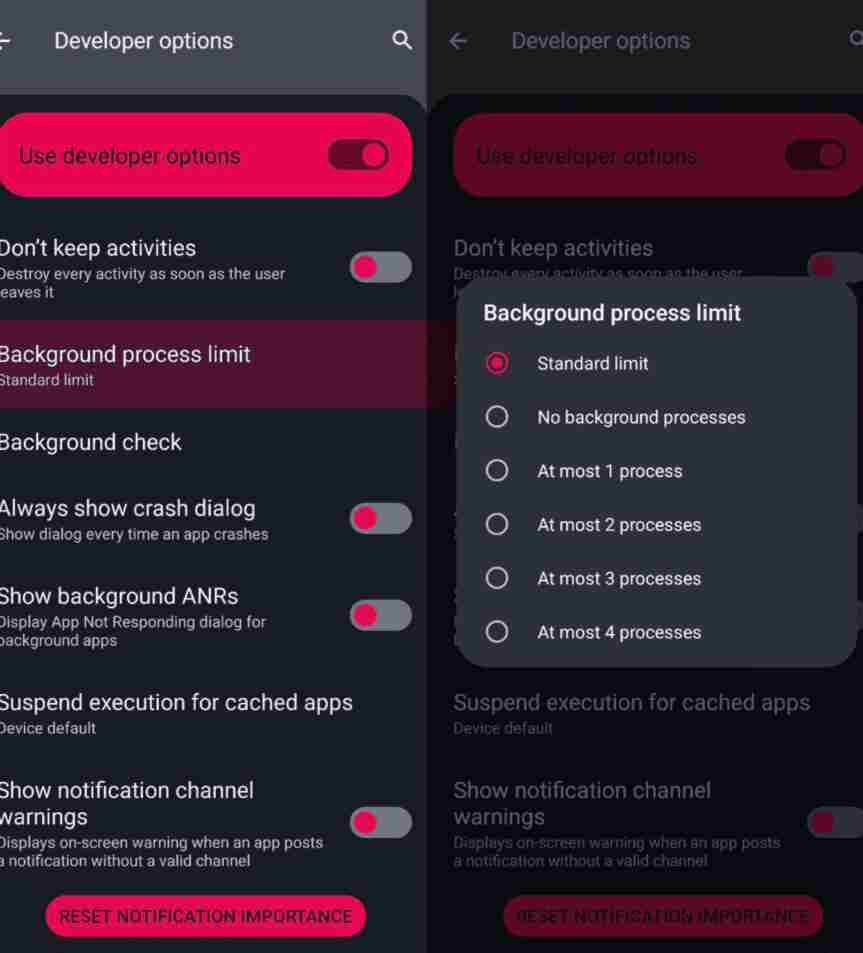
- Restart your phone
If you use your phone continuously, it will slow down the speed of phone due to background processes and the apps running in the background. Refreshing your phone will clear temporary files, clears the RAM and refreshes the system to use. It is also recommended by Google as it also helps to secure your device from blocking spyware attacks.
For this, you need to simply power off your phone and turn it back or touch the option of Restart.
- Factory Reset
Well, this is the last but not the least option to boost speed of your phone. After trying all the tips, still your device is not running fast, you can opt for the Factory Reset in which you format the whole device, your all data, apps everything will be finished from your device making it totally new device to be used.
But before going for this option, you need to keep backup of all your data, files whatever important for you otherwise you will lose those from your device permanently.
For Factory Reset, you need to go to Settings > System > Reset > Factory Data Reset.
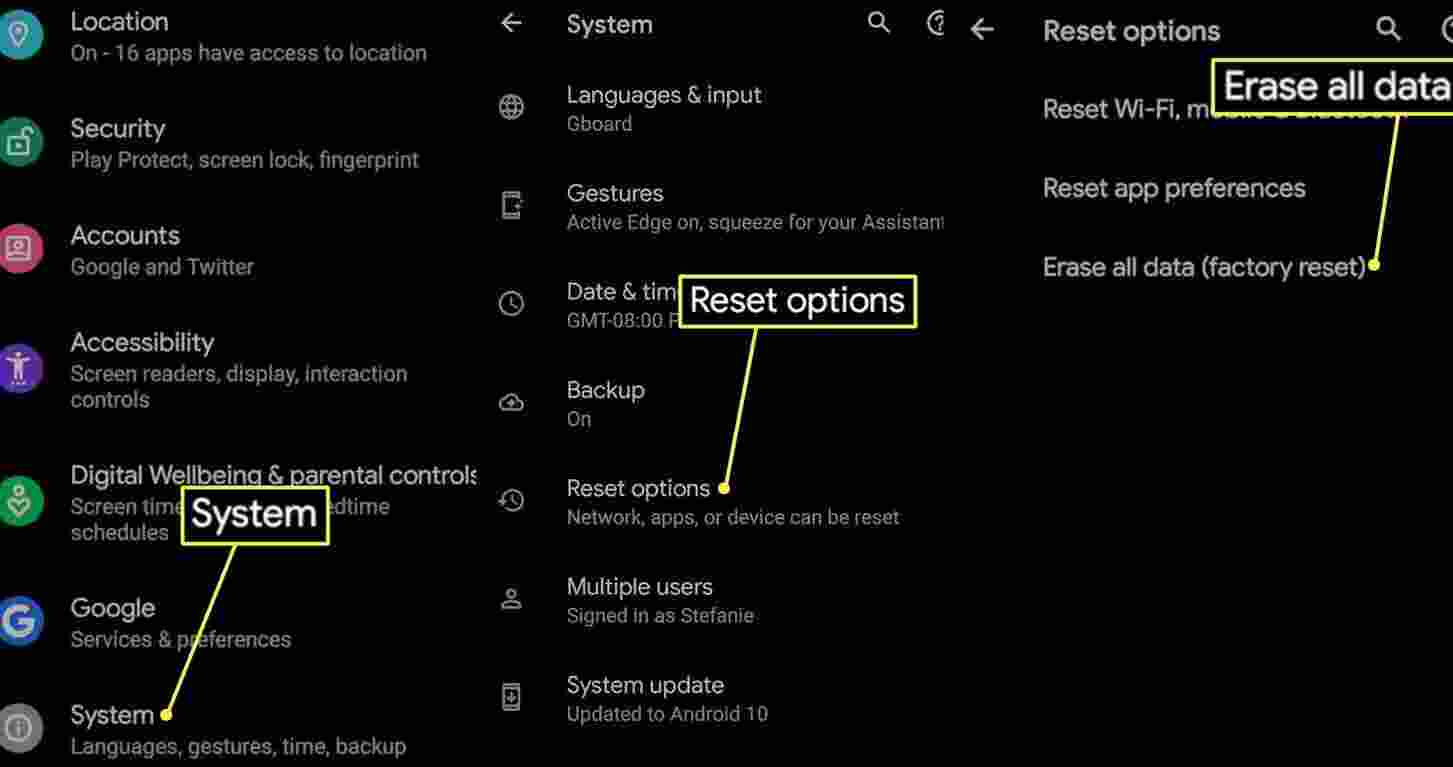
Hence, these are some important tips to be used if your device is not running fast. If you go with all these processes, you will see change in the speed of your device. Give it a try and see the smooth operation of your device.
For more such updates, follow Technology Navigator, your daily dose of technology.
