If you’re looking for a trick to Download Facebook videos to your Android phone or tablet then you’re being in the correct place. The trick is very simple and you do not have to break your head rooting or jail breaking your phone for that.
Steps:-
1- Download ES file explorer from play store.
The ES FIle Explorer application is a free app you can install in your android phones and tablets without any trouble.
![]() Download ES File Explorer For Android
Download ES File Explorer For Android
2- Now the second thing you need is a Facebook application for android.
![]() Download Facebook app for android phones and Tablets
Download Facebook app for android phones and Tablets
3- After installation open the Facebook App and log into your account.

4- Search for the video you planned to download , for an example I choose the following video for testing

5- Now click on the play button and you will get popup windows .
6- Choose the “ES Downloader”.
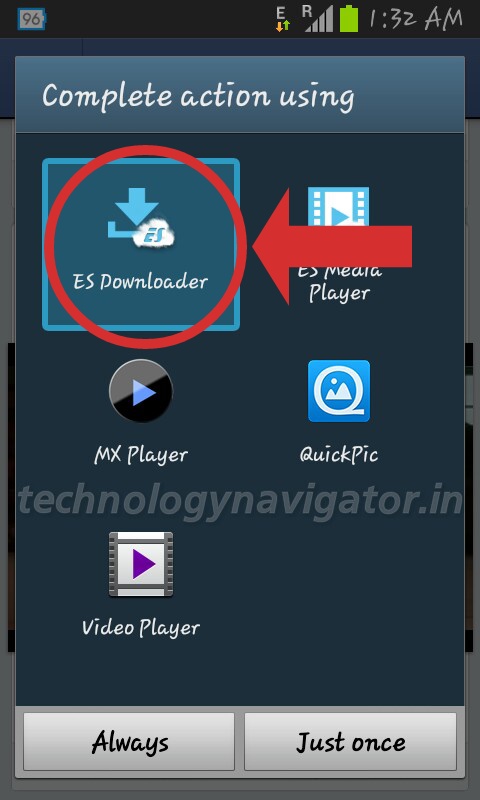
7- Once you click the ES Downloder , Facebook videos will start downloading into your android phones & Tablets.
So this is how we can download Facebook videos on android.All you need is ES File Explorer and Facebook Android app and then you’re good to go to download facebook videos on android.
If you guys have any better way to download Facebook videos ? Do let us know in the comment section below. We love to hear from you and keep SHARING.

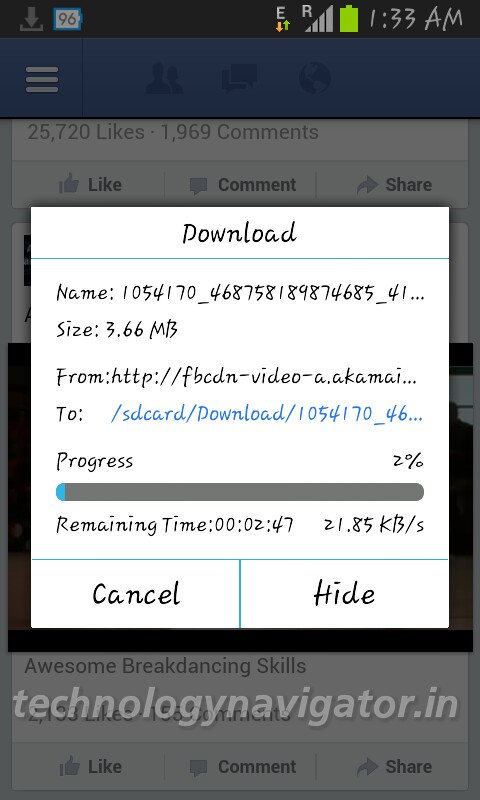
1 Comment
nice one..